In the world of home buying, having the right tools at your disposal can make all the difference. A mortgage calculator is one such tool, but not all calculators are created equal. While basic calculators offer simple monthly payment estimates, our advanced mortgage calculator goes beyond the basics to provide a comprehensive analysis of your mortgage options. In this article, we’ll dive deep into the advanced features of our mortgage calculator, showing you how it can guide your financial decisions and help you secure the best mortgage for your needs.
The Evolution of Mortgage Calculators
From Basic to Advanced Features Mortgage calculators have come a long way from their basic origins. Initially, they were designed to provide simple monthly payment estimates based on the loan amount, interest rate, and loan term. However, as technology has advanced, so have the capabilities of these calculators. Today, our mortgage calculator includes a range of advanced features that offer detailed insights into your mortgage options, helping you make more informed decisions.
Why Advanced Features Matter Advanced features are essential because they provide a more accurate and comprehensive view of your mortgage. They allow you to consider various scenarios, understand the long-term impact of different decisions, and tailor your calculations to your specific financial situation. By utilizing these advanced tools, you can gain a deeper understanding of your mortgage and make smarter, more strategic decisions.
Understanding the Basic Functions
Simple Monthly Payment Calculations At its core, a mortgage calculator helps you estimate your monthly payments. By inputting the loan amount, interest rate, and loan term, you can quickly see what your monthly payments will be. This basic function is invaluable for budgeting and planning your finances.
Principal and Interest Breakdown In addition to calculating your monthly payments, our mortgage calculator provides a detailed breakdown of how much of each payment goes towards principal and interest. This breakdown helps you understand how your payments are structured and how much you’re paying in interest over the life of the loan.
Advanced Feature: Amortization Schedules
Creating Detailed Amortization Schedules One of the key advanced features of our mortgage calculator is the ability to create detailed amortization schedules. An amortization schedule shows the breakdown of each payment over the life of the loan, including how much goes towards principal and interest. This schedule helps you see how your loan balance decreases over time and how much interest you’ll pay overall.
Benefits of Understanding Amortization Understanding amortization is crucial for long-term financial planning. It allows you to see the impact of extra payments, understand how your loan balance changes, and plan for future financial goals. With a detailed amortization schedule, you can make informed decisions about refinancing, extra payments, and other financial strategies.
Advanced Feature: Extra Payment Options
How Extra Payments Affect Your Loan Making extra payments on your mortgage can significantly reduce your loan balance and the amount of interest you pay. Our mortgage calculator allows you to input extra payments and see how they affect your loan. By modeling different scenarios, you can determine the best strategy for paying off your mortgage faster and saving money on interest.
Scheduling Extra Payments Our calculator also includes options for scheduling extra payments. Whether you want to make a one-time extra payment or set up regular additional payments, the calculator shows you the impact on your loan balance and interest costs. This feature helps you plan and track your extra payments effectively.
Advanced Feature: Loan Comparison Tool
Comparing Different Loan Scenarios Choosing the right loan can be challenging, but our mortgage calculator makes it easier by allowing you to compare different loan scenarios. You can input various loan amounts, interest rates, and terms to see how they affect your monthly payments and total loan costs. This comparison helps you find the best loan for your needs and budget.
Finding the Best Loan for Your Needs By comparing different loan options, you can make an informed decision about which loan is best for you. Our calculator provides detailed insights into each option, helping you understand the pros and cons and choose the loan that offers the most favorable terms and fits your financial goals.
Advanced Feature: Refinancing Calculations
When to Consider Refinancing Refinancing your mortgage can offer several benefits, including lower interest rates, reduced monthly payments, and access to home equity. Our mortgage calculator helps you determine when refinancing makes sense by comparing your current loan with potential new terms. This feature allows you to see the potential savings and decide if refinancing is the right choice for you.
Calculating Potential Savings By inputting your current loan details and new loan terms, the calculator estimates the savings from refinancing. This estimate includes a breakdown of your new monthly payments, total interest paid, and overall savings. Understanding these potential savings helps you make an informed decision about whether to refinance your mortgage.
Advanced Feature: Interest Rate Forecasting
Understanding Interest Rate Trends Interest rates can significantly impact your mortgage payments and overall costs. Our mortgage calculator includes an interest rate forecasting tool that helps you understand current trends and predict future rate changes. By analyzing these trends, you can make more informed decisions about locking in rates and choosing the best loan terms.
Predicting Future Rate Changes While predicting exact rate changes is challenging, our calculator provides valuable insights into potential rate movements. By inputting different scenarios, you can see how changes in interest rates affect your payments and overall costs. This information is crucial for planning and making strategic decisions about your mortgage.
Advanced Feature: Property Tax and Insurance Estimates
Including Taxes in Your Calculations Property taxes are a significant part of your overall housing costs. Our mortgage calculator includes property tax estimates in its calculations, providing a more accurate picture of your monthly payments. By including these costs, you can better plan your budget and understand your total financial commitment.
Estimating Home Insurance Costs In addition to property taxes, home insurance is another important expense to consider. Our calculator allows you to input home insurance estimates, giving you a comprehensive view of your housing costs. By including these estimates, you can ensure that you’re fully prepared for all the expenses associated with homeownership.
Advanced Feature: PMI and Other Fees
Calculating Private Mortgage Insurance Private Mortgage Insurance (PMI) is required for certain loans, particularly those with lower down payments. Our mortgage calculator includes PMI estimates in its calculations, helping you understand how this additional cost affects your monthly payments and overall loan costs. By including PMI, you can make a more informed decision about your mortgage.
Accounting for Additional Fees In addition to PMI, there are several other fees associated with mortgages, such as closing costs and origination fees. Our calculator includes these additional fees in its estimates, providing a complete picture of your financial obligations. By understanding these costs, you can better plan your budget and avoid surprises.
Advanced Feature: Customizable Inputs
Adjusting for Different Scenarios Every homebuyer’s situation is unique, and our mortgage calculator allows you to customize inputs to reflect your specific circumstances. Whether you’re considering different loan amounts, interest rates, or terms, the calculator provides accurate estimates based on your personalized inputs. This customization helps you make the most informed decisions possible.
Personalizing Your Calculations In addition to adjusting basic inputs, our calculator allows you to personalize your calculations with additional factors such as extra payments, property taxes, and insurance costs. By personalizing your calculations, you can get a more accurate and comprehensive view of your mortgage options and financial commitments.
Advanced Feature: Interactive Graphs and Charts
Visualizing Your Mortgage Data Visualizing your mortgage data can make it easier to understand and analyze. Our mortgage calculator includes interactive graphs and charts that show your loan balance, interest costs, and payment breakdown over time. These visual tools help you see the big picture and make informed decisions about your mortgage.
Benefits of Data Visualization Data visualization provides several benefits, including making complex information easier to understand and analyze. By using our interactive graphs and charts, you can quickly see how different factors affect your mortgage and make more informed decisions. These visual tools are an invaluable resource for homebuyers and homeowners alike.
Advanced Feature: Prequalification and Preapproval Tools
Understanding Your Borrowing Power Before you start shopping for a home, it’s important to understand your borrowing power. Our mortgage calculator includes prequalification and preapproval tools that help you estimate how much you can afford to borrow. By inputting your financial information, you can get a clear picture of your loan eligibility and potential terms.
Steps to Prequalification and Preapproval Prequalification and preapproval are important steps in the home buying process. Our calculator guides you through these steps, helping you understand what information you need and how to get started. By using these tools, you can be better prepared and more confident in your home search.
Advanced Feature: Affordability Calculations
Determining Your Home Buying Budget Knowing how much you can afford to spend on a home is crucial for a successful home buying experience. Our mortgage calculator includes affordability calculations that help you determine your home buying budget based on your income, expenses, and financial goals. This feature ensures that you don’t overextend yourself financially and helps you make a more informed decision.
Balancing Your Financial Goals Balancing your financial goals with your home buying budget can be challenging, but our mortgage calculator makes it easier. By inputting different scenarios and factors, you can see how different choices affect your budget and financial goals. This information helps you make a more informed and strategic decision about your home purchase.
User-Friendly Interface and Accessibility
Easy Navigation and User Experience Our mortgage calculator is designed with a user-friendly interface that makes it easy to navigate and use. With clear instructions and intuitive design, you can quickly input your information and get accurate results. This user-friendly experience ensures that you can make the most of our advanced features and tools.
Accessibility Features for All Users We believe that everyone should have access to our mortgage calculator, which is why we’ve included several accessibility features. Whether you have visual impairments, mobility challenges, or other needs, our calculator is designed to be accessible and easy to use for all users. These features ensure that everyone can benefit from our advanced tools and make informed decisions about their mortgage.
Case Studies: Real-Life Applications of Advanced Features
Homebuyers Who Benefited from Advanced Tools Real-life examples of homebuyers who used our advanced mortgage calculator features can provide valuable insights and lessons. These case studies show how different buyers used the tool to make informed decisions, secure favorable terms, and achieve their home buying goals.
Lessons Learned from Case Studies Lessons learned from these case studies can help you avoid common mistakes and make the most of our advanced mortgage calculator. By following the strategies and best practices from successful buyers, you can ensure a smooth and financially sound home buying experience.
Tips for Maximizing the Use of Our Mortgage Calculator
Best Practices for Accurate Results To get the most accurate results from our mortgage calculator, it’s important to follow best practices. These tips include inputting accurate information, considering different scenarios, and regularly updating your inputs. By following these best practices, you can ensure that you’re getting the most reliable and helpful information from our calculator.
Common Mistakes to Avoid Avoiding common mistakes when using our mortgage calculator is crucial for accurate results. These mistakes include inputting incorrect information, overlooking important factors, and failing to consider different scenarios. By avoiding these mistakes, you can make more informed decisions and achieve your home buying goals.
Frequently Asked Questions (FAQs)
What advanced features are available in your mortgage calculator? Our mortgage calculator includes advanced features such as amortization schedules, extra payment options, loan comparison tools, refinancing calculations, interest rate forecasting, property tax and insurance estimates, PMI and other fees, customizable inputs, interactive graphs and charts, prequalification and preapproval tools, and affordability calculations.
How can I use the extra payment option effectively? You can use the extra payment option to reduce your loan balance and interest costs by scheduling one-time or regular additional payments. Our calculator shows the impact of these payments on your loan, helping you plan and track your extra payments effectively.
Is the interest rate forecasting tool reliable? While predicting exact rate changes is challenging, our interest rate forecasting tool provides valuable insights into current trends and potential rate movements. By analyzing these trends, you can make more informed decisions about locking in rates and choosing the best loan terms.
How do I compare different loan options using your calculator? Our mortgage calculator allows you to compare different loan options by inputting various loan amounts, interest rates, and terms. This comparison helps you find the best loan for your needs and budget by providing detailed insights into each option.
Can I estimate my property taxes and insurance with this calculator? Yes, our mortgage calculator includes property tax and home insurance estimates in its calculations, providing a comprehensive view of your housing costs. By including these estimates, you can better plan your budget and understand your total financial commitment.
What should I do if I need help using the calculator? If you need help using our mortgage calculator, you can consult our user guide, reach out to our customer support team, or explore our online resources. We’re here to help you get the most out of our advanced features and make informed decisions about your mortgage.
Our advanced mortgage calculator is more than just a simple tool for estimating monthly payments. With features like amortization schedules, extra payment options, loan comparison tools, refinancing calculations, interest rate forecasting, property tax and insurance estimates, PMI and other fees, customizable inputs, interactive graphs and charts, prequalification and preapproval tools, and affordability calculations, it offers a comprehensive analysis of your mortgage options. By using these advanced features, you can make more informed decisions, achieve your home buying goals, and secure the best mortgage for your needs. Whether you’re a first-time buyer or an experienced homeowner, our mortgage calculator is an invaluable resource for guiding your financial decisions and ensuring a successful home buying experience.